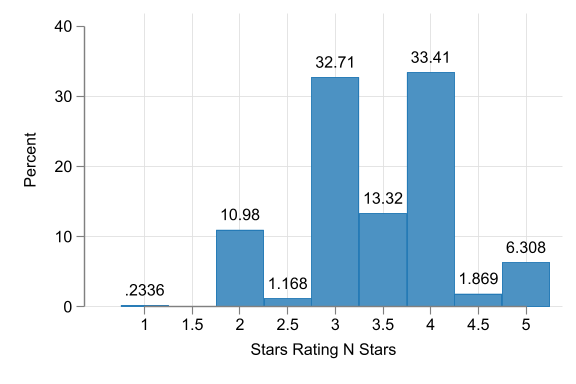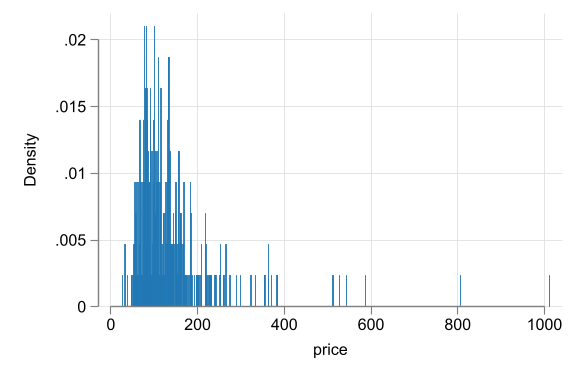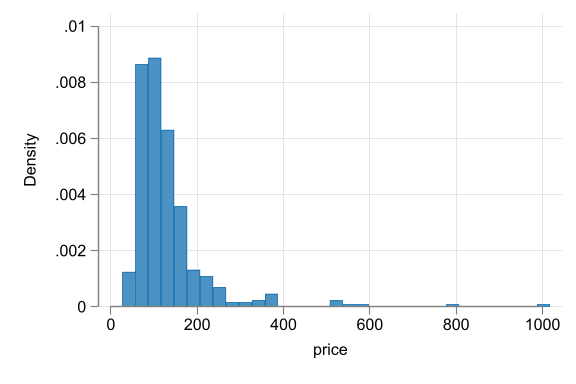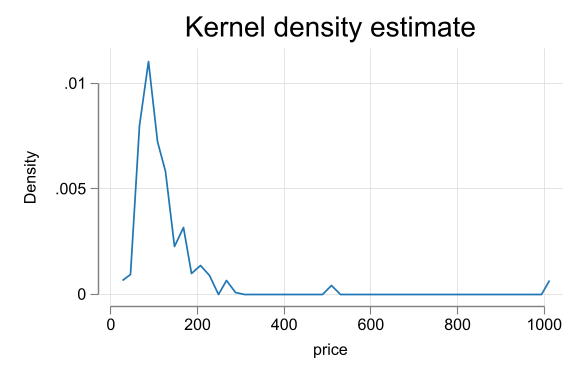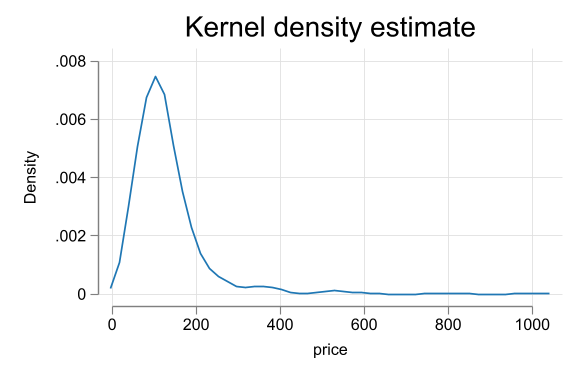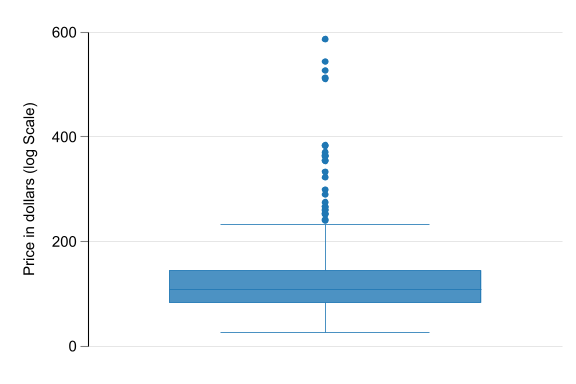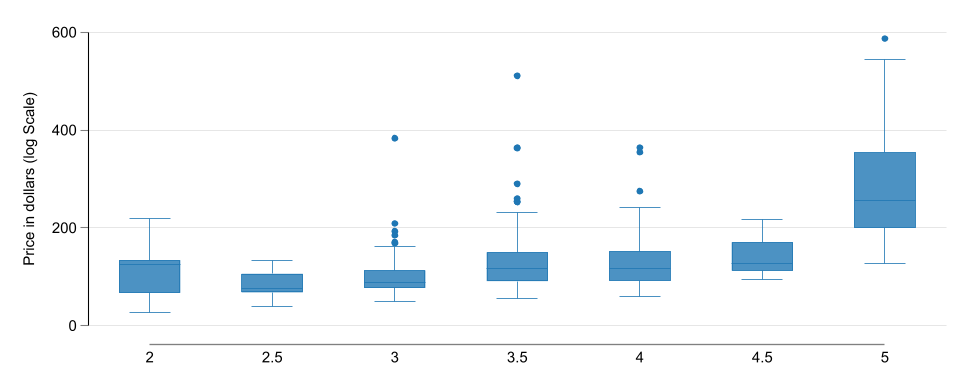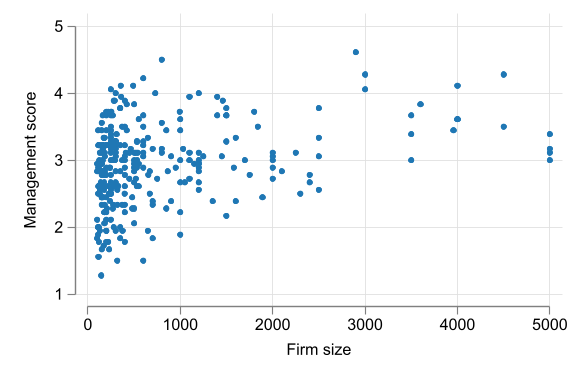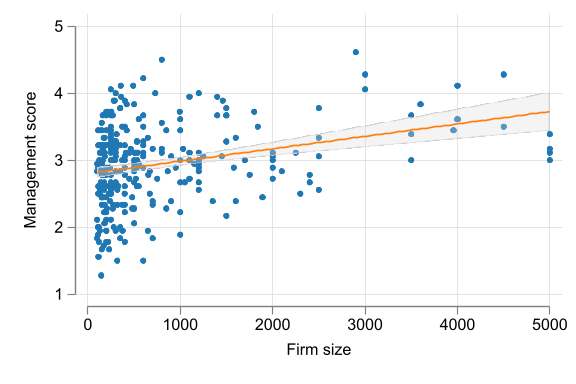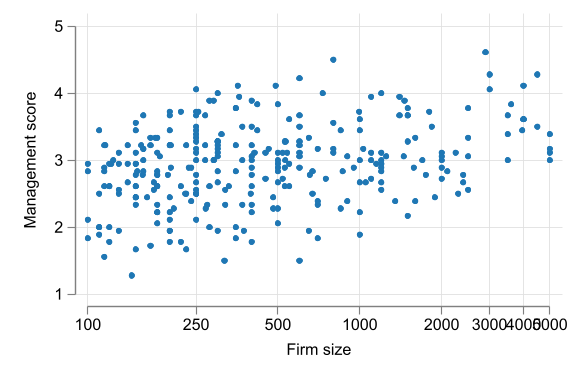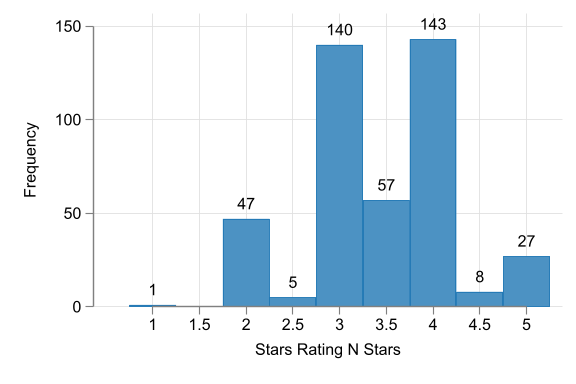
Exploratory Analysis and Comparisons
Levy Economics Institute
August 23, 2024
Motivation
- You want to understand the market conditions for hotels in Vienna, using prices.
- How should you start the analysis itself?
- How to describe the data and present the key features?
- How to explore the data and check whether it is clean enough for (further) analysis?
Exploratory data analysis (EDA)
Once upon some data
Exploratory data analysis (EDA) - describing variables
5 reasons to do EDA:
- To check data cleaning (part of iterative process)
- To guide subsequent analysis (for further analysis)
- To give context of the results of subsequent analysis (for interpretation)
- To ask additional questions (for specifying the (research) question)
- Offer simple, but possibly important answers to questions.
All and all, EDA should help you identify some of the key features of the data and how they relate to each other.
Key tasks: describe variables
Look at key variables:
- what values they can take and
- how often they take each of those values.
- are there extreme values
Describe what you see:
- Descriptive statistics: key features summarized
- to understand variables you work with
- to make comparisons
Describing variables
Frequency values
The frequency or more precisely, absolute frequency or count, of a value of a variable is simply the number of observations with that particular value.
The relative frequency is the frequency expressed in relative, or percentage, terms: the proportion of observations with that particular value among all observations.
- If missing values exist, Relative frequency could be relative to total observations or to non-missing observations.
Can also use Probabilities: the relative likelihood of a value of a variable.
How to?
tabulate [variable], or better yetfre [variable](SSC install)
The distribution
A key part of EDA is to look at (empirical) distribution of most important variables.
- All variables have a distribution.
- The distribution determines the frequency of each value in the data.
- May be expressed in terms of absolute frequencies (number of observations) or relative frequencies (percent of observations).
- The distribution of a variable completely describes the variable as it occurs in the data.
Histograms
Histogram reveals important properties of a distribution:
- As with tabulation, Histograms show the empirical distribution of a variable.
- They may allow you to see:
- Number and location of modes: these are the peaks in the distribution (compared to neighbors).
- Shape of the distribution:
- Center, tails, if its symmetric or not, Long [left or right tails], and extreme values.
- Extreme values: values that are very different from the rest. Extreme values are at the far end of the tails of histograms. (may even be signal of errors or missing)
Extreme values
- Extreme values are substantially larger or smaller values for one or a handful of observations. Big departures from distribution.
- Need conscious decision.
- Is this an error? (drop or replace)
- Is this not an error, code for missing? (replace)
- Is this not an error but not part of what we want to talk about? (drop?)
- Is this an integral feature of the data? (keep)
How to?
Histograms in Stata are created with the histogram command.
histogram [variable] [if in] [fweight], [bin(#) width(#) discrete] ///
[density] [frequency] [fraction] You can only create the histogram of one variable at a time. (unless combined)
and you can determine how “fine” or “coarse” the histogram is. (A bit of art)
Hotel Stars histograms
Hotel price histograms
Alternative Kdensity
- Perhaps one weakness of Histograms are the implicit binning. The density “jumps” from bin to bin.
- An alternative would be use smaller bins, requesting jumps to be smoother.
- This is done with Kernel Density Estimation (KDE) plots.
kdensityin Stata. - Two limitations:
- Not useful with discrete or limited variables
- Also requires the use of bandwiths
Kdensity for price
EDA and cleaning - Vienna hotels
- Start with full data N=428
- Tabulate key qualitative variables
- Accommodation type - could be apartment, etc. Focus on hotels. N=264
- Stars - focus on 3, 3.5, 4 stars. <3 not well covered, >4 vary a lot. N=218
- Look at quantitative variables, focus on extreme values.
- Start with price. p=1012 likely error drop. keep others N= 217
- Distance: some hotels are far away. define cutoff. drop beyond 8km N=214
- Check why hotels could be far away. Find variable
city_actual. Tabulate. Realise few hotels are not in Vienna. Drop them. N=207 - the final cut: Hotels, 3 to 4 stars, below 1000 euros, less than 8km from center, in Vienna actual N=207.
Summary statistics:
Central tendency
What are summary statistics?
- Summary statistics are numbers that summarize the distribution of a variable.
- They provide numbers for the central tendency, spread, and shape.
- Summary statistics are used to describe the data and to make comparisons between different datasets.
Summary statistics: Central Tendency
- The most used statistic is the mean:
\[\bar{x} = \frac{\sum x_i}{n}\]
where \(x_i\) is the value of variable \(x\) for observation \(i\) in the dataset that has \(n\) observations in total. Two key features:
- Add a constant, the mean changes by the same constant.
- Multiply by a constant, the mean changes by the same constant.
The Expected value
- The expected value is the value that one can expect for a randomly chosen observation. It relates to the distribution of the population, not the sample
- The notation for the expected value is \(E[x]\).
- For a quantitative variable, the expected value is the mean
- For a qualitative variable, means are not defined, but you can consider proportions.
The median and other quantiles
The median is another statistic of central tendency. It indicates the middle value of the distribution. Its a special case of quantiles.
- Its main advantage with the mean is that it is less sensitive to extreme values.
quantiles: a quantile is the value that divides the observations in the dataset to two parts in specific proportions.
\[Q_\tau(Y) \rightarrow \frac{1}{N}\sum I(y<Q_\tau) = \tau \]
The median and 25th and 75th percentiles are the most common quantiles used in EDA.
The mode
- Yet another measure of central tendency.
- The mode is the value with the highest frequency in the data (the most common).
- If distributions have multimodal, you may be able to obtain multiple modes.
- Multiple modes are apart from each other, each standing out in its “neighborhood”, but they may have different frequencies.
Summary
- The mean, median and mode are different statistics for the central value of the distribution
- They try to provide you the most representative value of the distribution.
- The mode is the most frequent value
- The median is the middle value
- The mean is the value that one can expect for a randomly chosen observation.
Summary statistics:
Spread and Shape
Spread of distributions
- Spread of distributions is often used in analysis.
- It tells you how concentrated or dispersed the values of a variable are.
- The statistics that measure the spread of distributions are the range, inter-quantile ranges, the standard deviation and the variance.
Ranges
There are three common measures of ranges:
- The range is the difference between the highest value (the maximum) and the lowest value (the minimum) of a variable.
- The inter-quantile ranges is the difference between two quantiles- the third quartile (the 75th percentile) and the first quartile (the 25th percentile). Can be used as an alternative to Standard deviation.
- The 90-10 percentile range gives the difference between the 90th percentile and the 10th percentile.
Standard deviation
The most widely used measure of spread is the standard deviation, and Its square is the variance.
\[ \begin{aligned} Var[x] &= \frac{\sum (x_i - \bar{x})^2}{n}=S^2_x \\ Std[x] &= \sqrt{\frac{\sum (x_i - \bar{x})^2}{n}}=S_x \end{aligned} \]
- The variance is less intuitive measure (Squared), but easier to work with (mean)
- The SD captures typical (not Mean) differences from the mean.
- For the same mean, higher SD means more volatility.
Coefficient of variation
Unit Free alternative, Coefficient of variation:
\[CV = \frac{Std[x]}{\bar{x}} \]
- The coefficient of variation is the standard deviation divided by the mean. It reads, how much variation is there in the data relative to the mean.
Other uses for SD: Standardized values
The SD is often used to re-calculate differences between values in order to express them as typical distance.
\[x_{standardized} = \frac{(x - \bar{x})}{Std[x]} \]
- The standardized value has a mean of zero and a standard deviation of one.
- Represents the difference from the mean in units of standard deviation.
- For example: a standardized value of one shows a value is one standard deviation larger than the mean; a standardized value of negative one shows a value is one standard deviation smaller than the mean
Distribution Shape: Skewness
- A distribution is skewed if it isn’t symmetric.
- It may be skewed in two ways, having a long left tail or having a long right tail.
- Example: hotel price distributions having a long right tail
- Skewness and the presence of extreme values are related.
- When extreme values are important for the analysis, skewness of distributions is important, too.
Skewness measures
There are two common measures of skewness:
\[ Sk^1 = \frac{(\bar{x} - median(x))}{Std[x]} \text{ and } Sk^2 = \frac{\sum(x_i-\bar x)^3}{Std[x]^3} \]
- When the distribution is symmetric its mean = median.
- Skewed to the right \(\bar x > Q_{50}(x)\).
- When a distribution is skewed with a long left tail the mean is smaller than the median
- To make this measure comparable, better to standardize the measure
- \(SK^2\) is another Skewness measure. if Possitive, Skewed to the right, if negative, to the left.
Stata Corner: How to?
Two basic options to get summary statistics in Stata:
summarizecommand: provides basic statistics for all variables in the dataset. Includedetailoption for more statistics.tabstatcommand: provides more flexibility. You can choose which statistics to show and for which variables.- use
estpostto store the results and create well formatted tables. - See Stata Summary Statistics for examples on how to use these commands.
Visualizing summary statistics
- As mentioned before Histograms are a good way to visualize the distribution of a variable.
- However, if you would like to also visualize the summary statistics, you can use box plots
- The box plot is a visual representation of many quantiles and extreme values.
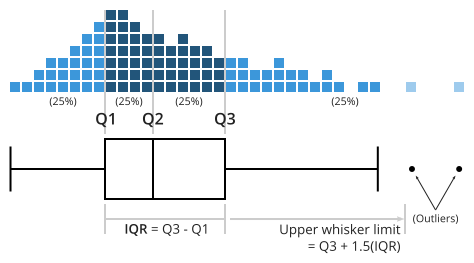
Box Plot
Distributions (in Theory)
Theoretical distributions
Theoretical distributions are distributions of variables with idealized properties.
Theoretical distributions are fully captured by few parameters: these are statistics determine the whole distributions
For example, the normal distribution is fully captured by two parameters: the mean and the standard deviation.
They may not accomodate empirical data
Theoretical distributions
Theoretical distributions can be helpful:
- Have well-known properties!
- In real life, many variables surprisingly close to theoretical distributions.
- Will be useful when generalizing from data
The Normal distribution
- Histogram is bell-shaped
- Outcome (event), can take any value
- Distribution is captured by \(\mu\) the mean and \(\sigma\) the SD
- Symmetric = median, mean (and mode) are the same.
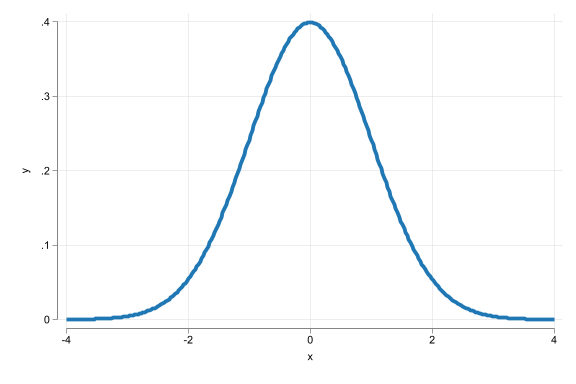
The log-normal distribution
- Asymmetrically distributed with long right tails.
- Derived from a normally distributed variable (x), transform it: (\(x^* = e^x\)). The result is a distributed log-normal.
- Always non-negative
- Example distributions of income, or firm size.
Number of observations (_N) was 0, now 10,000.
(bin=40, start=.79124224, width=1.5880267)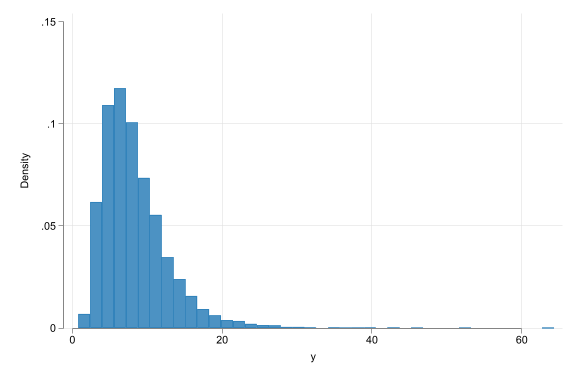
The Normality of Reality
- Quite suprisingly, many variables tend to follow normal distributions.
- Especially when adding them up.
- May not be a good approximation when
- There are reasons for non-symmetry (e.g. income)
- If extreme values are “common”
- Variables are well approximated by the log-normal if they are the result of many things multiplied.
Extra: Data Vizualization
Data Viz
Data Visualization Essentials
- Purposeful Decision-Making
- Avoid default settings
- Define purpose, focus, and audience
- Choose appropriate graph type
- Key Considerations
- Data type (qualitative, quantitative, time series)
- Formatting (colors, fonts, sizes)
- Essential elements: title, axis labels, legend
- One Graph, One Message
- Tailor complexity to audience (general vs. specialist)
- Be explicit about purpose and target audience
Data Visualization Process
- Planning
- Determine content and audience
- Select graph type and elements
- Seek help when needed (AI, online resources)
- Execution
- Include supporting elements for understanding
- Ensure readability (use
scale()function)
- Essential Components
- Title (if not in the document)
- Axis titles and labels (what’s being measured)
- Legend (group explanations)
- Final Check
- Verify all elements support the main message
- Confirm graph is clear and accessible to the audience
See DataViz for a guide of how to create graphs in Stata.
AI and data exploration/Viz
AI is very good at describing the data, if you give it the tools (data)
Pretty good with
python, but less proficient withStatafor complex graphs.Still good to have someone to ask without judgement.
Summary steps of EDA
- First focus on the most important variables. Go back to look at others if subsequent analysis suggests to.
- For qualitative variables, list relative frequencies.
- For quantitative variables, look at histograms. May decide for transformation, learn about key aspects of data.
- Check for extreme values. Decide what to do with them.
- Look at summary statistics. It may prompt actions, such as focusing on some part of the dataset.
- Do further exploration if necessary (time series data, comparisons across groups of observations, correlations, etc.)
BREAK
Comparisons and Correlations
Motivation
- Are larger companies better managed?
Answering this question may help in benchmarking management practices in a specific company, assessing the value of a company, or estimating the potential benefits of a merger between two companies.
To answer this question you downloaded data from the World Management Survey.
- How should you use the data to measure firm size and the quality of management?
- How should you assess whether larger companies are better managed?
A story of two variables
The \(y\) and the \(x\)
- Much of data analysis is built on comparing values of a \(y\) variable against one, or more, \(x\) variables.
- Our job is to uncover the patterns of association:
- How observations with particular values of one variable (\(x\)) tend have particular values of the other variable (\(y\)).
- The role of \(y\) is different from the role of \(x\).
- We are interested in \(y\)
- \(X's\) are factors that you will use to analyze \(y\).
The \(y\) and the \(x\)
- This asymmetry comes from the goal of our analysis.
- Goal 1: predicting the value of a \(y\) variable with the help of other variables - many \(x\) variables, such as \(x_1\), \(x_2\),…
- This is more useful when we do not know \(y\) but know \(x\).
- Goal 2: learn about the effect of a causal variable \(x\) on an outcome variable \(y\).
- Assuming everything else remains constant, What the value of \(y\) would be if we could change \(x\)
Conditioning and conditional distributions
Comparison and conditioning
- Similar ideas: Comparison \(\rightarrow\) conditioning
- We compare \(y\), by values of \(x\) \(\rightarrow\) we condition y on x.
- \(x\) (by the values of which we make comparisons) \(\rightarrow\) conditioning variable.
- \(y\) \(\rightarrow\) outcome variable.
- Compare salaries of workers (\(y\)) with low and high level of education (\(x\))
- salary is the outcome
- education is the conditioning variable.
Comparisons and conditional distributions
- The conditional distribution of a variable is the distribution of the outcome variable given the conditioning variable: \(f(y|X=x)\)
- Straightforward if \(x\) is qualitative (simple if binary)
- With quantitative variables, this definition is less intuitive.
Code
qui: use "data_slides/hotels-vienna-london", clear
drop if price > 1000
set scheme white2
color_style tableau
two (kdensity price) ///
(kdensity price if city=="Vienna") ///
(kdensity price if city=="London"), ///
legend(order(1 "All" 2 "Vienna" 3 "London")) ///
xtitle("Hotel Prices") xsize(9) ysize(6)(395 observations deleted)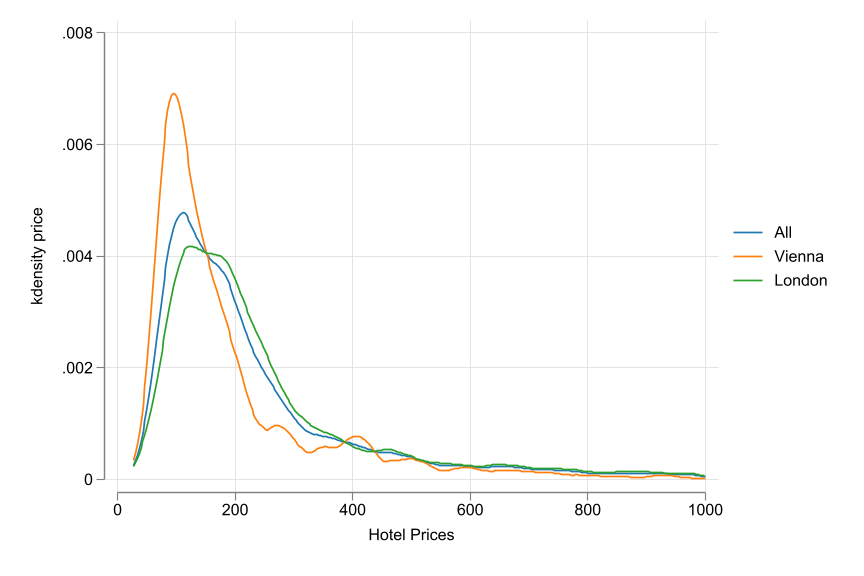
Conditional statistic
If there is a Conditional distribution, there is a conditional statistic.
- Conditional Stat is the Stat of a variable for each value of the conditioning variable.
- The conditional expectation of variable y for different values of variable \(x\) is \(E[y|x]\)
- This is a function: for a value of \(x\), the conditional expectation is the expected value of \(y\) for observations that have that \(x\) value
- It gives different values for different values of \(x\).
Case Study - Management quality and firm size
- Question: Are larger Firms Better managed?
- Data: World Management Survey
- Answering this questions may help inform policy decisions.
- How to measure firm size and quality of management?
Case Study - Management quality and firm size
Interviews by CEO/senior managers, based on that a score is given. Average across different domains.
- tracking and reviewing performance or
- time horizon and breadth of targets, etc
Normalized - standardized score
Firm size: Consider three bins: small (100–199), medium (200–999), large (1000+)
Case Study - Management quality and firm size
| mean | p50 | sd | |
|---|---|---|---|
| Small | 2.68 | 2.78 | 0.51 |
| Medium | 2.94 | 3.00 | 0.62 |
| Large | 3.19 | 3.08 | 0.55 |
| Total | 2.94 | 2.94 | 0.60 |
| Observations | 300 |
| Small | Medium | Large | Total | |
|---|---|---|---|---|
| 1 | 19.44 | 8.33 | 6.94 | 10.67 |
| 2 | 37.50 | 28.85 | 26.39 | 30.33 |
| 3 | 31.94 | 35.90 | 30.56 | 33.67 |
| 4 | 11.11 | 21.79 | 27.78 | 20.67 |
| 5 | 0.00 | 5.13 | 8.33 | 4.67 |
| Total | 100.00 | 100.00 | 100.00 | 100.00 |
| N | 300 |
Other options
- Since \(x\) is qualitative, and there are “enough” observations in each category, its also posible to plot the conditional distribution of \(y\) for each value of \(x\).
Conditional and joint distributions
- The previous Design assume \(x\) to be discrete (Made Discrete). But what if not? Too many values!.
- Need to think about joint distributions
- The joint distribution of two variables shows the probabilities (frequencies) of each value combination of the two variables.
- A
scatterplot is a two-dimensional graph with the values of each of the two variables measured on its two axes. - Works better when dataset is relatively small.
- For larger samples, we can bin values, and use “bin scatter”
- Bin scatter shows conditional means for bins we created
Case Study - Management quality and firm size
Code
sort emp_firm
qui:drop2 emp_firm_bin emp_mean_bin
xtile emp_firm_bin = _n, n(20)
bysort emp_firm_bin: egen emp_mean_bin=mean(emp_firm)
bysort emp_firm_bin:egen mean_mng=mean(management)
scatter mean_mng emp_mean_bin, xtitle("Firm size") ytitle("Management score") ///
scale(1.5) legend(off) ylabel(1/5) ///
note("Using 20 bins")variable emp_firm_bin not found
variable emp_mean_bin not found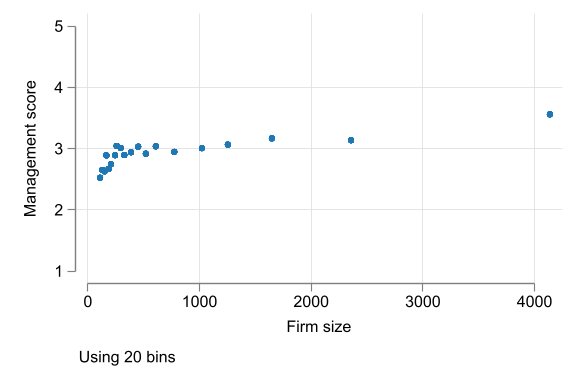
Other Options
Statistical dependence
Correlation, NOT causation
Dependence and independence
- Dependence of two variables \(y\) and \(x\) means that the conditional distributions of \(y|x\) changes with \(x\)
- This is what we showed earlier
- Independence means the opposite: the distribution of \(y|x\) is the same, regardless of the value of \(x\).
- Dependence, may take many forms.
- \(y\) may be more or less spread out for different \(x\) values.
- the mean of \(y\) is different for different \(x\) values.
\[E[y|X=x_1] \neq E[y|X=x_2]\]
Mean dependence
- Mean-dependence: conditional expectation \(E[y|x]\) varies with the value of \(x\).
- Two variables are positively mean-dependent if the average of two variables increase together.
- Covariance and Correlation Coefficient are measures of mean linear dependence.
- They measure the same thing, but the correlation coefficient is a standardized version of the covariance.
Covariance
The formula for the covariance between two variables \(x\) and \(y\) with n observations is:
\[Cov[x, y] = \frac{1}{n}\sum_i (x_i - \bar{x})(y_i - \bar{y}) \]
- The Covariance is the average of the product of the deviations of the two variables from their respective means.
- Positive covariance: positive deviations of \(x\) go with positive deviations of \(y\).
- Negative covariance: positive deviations of \(x\) go with negative deviations of \(y\).
The correlation coefficient
\[Corr[x, y] = \rho_{xy}= \frac{Cov[x, y]}{Std[x]Std[y]}\]
\[-1 \leq Corr[x, y] \leq 1\]
- The correlation coefficient is the standardized version of the covariance.
- It is bound to be between negative one and positive one.
Dependence, mean-dependence, correlation
Note
If two variables are independent, they are also mean-independent, Thus \(E[y|x] = E[y]\) of any value of x.
- Is this true the other way around?
- No, it is not.
- Special cases:
- \(\rho = 0\) but mean dependence (Sqrt of x)
- \(\rho = 0\) and mean independence but different spread of \(y\) (
Heteroskedasticity)
Case Study - Management quality, firm size, Industry
| Industry | Correlation | Observations |
|---|---|---|
| Auto | 0.50 | 26 |
| Chemicals | 0.05 | 69 |
| Electronics | 0.33 | 24 |
| Food, drinks, tobacco | 0.05 | 34 |
| Materials, metals | 0.32 | 50 |
| Textile, apparel | 0.29 | 43 |
| Wood, furniture, paper | 0.28 | 29 |
| Other | 0.44 | 25 |
| All | 0.30 | 300 |
Latent Information
Sight beyond Sight
Measuring a latent concept
- Often a concept is hard, even impossible, to measure…directly
- We often call them Latent variables: A variable that is not observed nor can be measured.
- Examples:
- Quality of management at a firm - it is a concept that may be measured with a collection of variables, not a single one of them
- IQ - measured by a series of quiz-like questions.
- Employment satisfaction - measured by a series of questions about the job
- How do you combine multiple observed variables
Condensing information
Alternatives:
- Use one observed variable only: perhaps the one that is the best measure
- Use all variables individually
- Summarize them into a single variable
- Use a weighted average of all variables
- Principal component analysis (PCA)
- Latent variable analysis, ETC
Using a single variable (or a few)
- Using one measured variable and exclude the rest has the advantage of easy interpretation.
- The others could be used for robustness checks
- It has the disadvantage of discarding potentially useful information.
- But, can be often a sensible start
Using an [Weighted] Average
- Taking the average of all measured variables makes use of all information.
\[\bar{z_i} = \frac{1}{k}\sum_{j=1}^k z_i^j \text{ or } \bar{z_i} = \frac{\sum_{j=1}^k w_j \times z_i^j}{\sum_{j=1}^k w_j} \]
All should be measured in the same Scale. Simple and a natural interpretation
You can also use weights to give more importance to some variables than others.
Or can use sub-groups indices to create a composite index.
Using an [Weighted] Average
- IMPORTANT: All variables should be measured in the same scale.
- Otherwise, the average would be meaningless.
- Thus, need bring it to common scale.
- standardization: Z-score \[\tilde z_i^j = \frac{z_i^j - \bar{z}}{s_{z}}\]
- 0-1 scale: Min-Max scaling \[\tilde z_i^j = = \frac{z_i^j - \min(z^j)}{\max(z^j) - \min(z^j)}\]
Let the 🖥️ decide
Some times you may need to use other methods to combine variables. Machine learning methods!
- Principal component analysis (PCA) is a method used for Data Reduction. Get weights to combine variables.
- The weights are constructed based on how correlated variables are. (high correlation, high weight)
- A Bit of black box method. But commonly used in practice: Wealth index, etc.
- Can give odd results
What to use?
- Z-scores, and averages, are simple, easy to understand, - Transparent
- Typically marginally different to PCA (Try both)
- But, Need to pay attention
- Look at correlation signs, you may check it first (PCA is better here) (EDA. Do signs make sense?)
- Sensitive to extreme values (But can be fixed)
Case Study - Management quality and firm size
- The latent concept here is the overall quality of management, but we have 18 variables that measure different aspects of management.
- Each were measured on a scale of 1 (worst practice) to 5 (best practice).
- Lets use Simple Average and PCA to create a composite index.
Stata Corner
Scatter PCA vs Mean
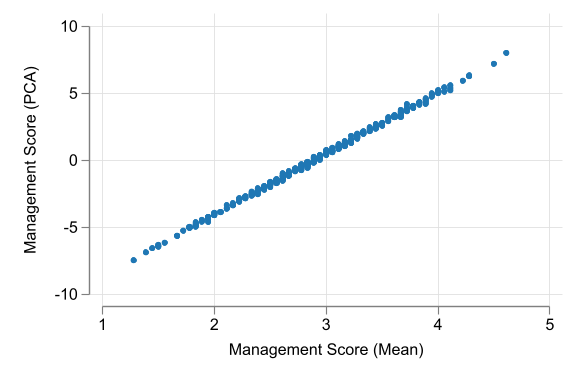
A Correlation analysis could also be useful to compare the two measures.
Sources of Variation
Not all variables are created equal
Comparison and variation in \(x\)
Variation in the conditioning variable is necessary to make comparisons.
Example: to uncover the effect of price changes on sales you need many observations with different price values.
Generalization: The more variation is there in the conditioning variable the better are the chances for comparison.
- Because the more likely you can capture “reality”
Source of variation
- Not all variation is the same. you must ask:
- Why is there variation in the conditioning variable?
- Depending on the source of variation, the interpretation of the comparison may be different.
- Good variation: You can make causal statements
- Bad variation: At best you can make correlation statements
The Good: Experimental data
- Say you have an intervention or treatment.
- Some people get the treatment, others do not.
- In experimental data, there is controlled variation: a rule deciding treatment
- This is the best source of variation for causal analysis.
- Differences in the outcome variable will be due to the treatment variable only.
- Example: drug trial
- Medical experiment: some patients receive the drug while others receive a placebo (treatment/control)
- Outcome is recovery from the illness or not
The Bad? Observational data
- Most data used in business, economics and policy analysis are observational.
- In observational data, no variable is fully controlled.
- They are the results of decisions, choices, interactions, expectations, etc. (sources of variation)
- Some of this could be random (good) but not all
- You can still make comparisons, but you must be careful.
- Any difference in the outcome variable could be for other reasons.
- Does smoking cause cancer? Or are people who smoke more likely to have other habits that cause cancer?
Source of variation and causal analysis
- Experimental data: - Easy - if conditioning variable is experimentally controlled -
- Made sure that differences in the outcome variable are due to that variable only
- Observational data: - Hard - many other things may be different when the value of the conditioning variable differs
- You must be careful in making causal statements
However, There are -advanced- methods that can help identify causal relationships in observational data. (Advanced Econometrics)
AI and patterns
- GenAI is great to give you a first review of patterns – similar to a few lines of code, or panda profiler in Python
- judgment of correlation (weak, strong) is often wrong.
- you need to know what pattern to pursue
- Can ask to explain different metrics of dependence
Summary
- Be explicit about what \(y\) and \(x\) are in your data and how they are related to the question of your analysis.
- For qualitative variables, correlation can be shown by summarizing conditional probabilities (frequencies).
- For quantitative variables, scatterplots offer a visual insight to the pattern of the relationship.
- The correlation coefficient captures a simple measure of mean dependence.
Extra: Functional Forms
The LOG transformation
Functional form: ln transformation
- Often, quasi-nonlinear patterns can be approximated with \(y\) or \(x\) transformed by taking logs.
- When transformed by taking the natural logarithm, differences in variable values we approximate relative/percentage differences.
\[ln(x + \Delta x) - ln(x) \approx \frac{\Delta x}{x}\]
Logarithmic transformation - interpretation
- \(ln(x)\): the natural logarithm of x
- Often refered as \(log(x)\) or \(ln(x)\) but they are often the same
- This transformation “compresses” the distribution of x
- but:
- \(x\) needs to be a positive number
- \(ln(0)\) or \(ln(-|x|)\) are not defined in \(\mathbb{R}\).
- Advantage: Log transformation allows for comparison in relative terms – percentages
\[\begin{aligned} ln(a) - ln(b) &\approx \frac{a-b}{0.5(a+b)} \\ ln(1.01)-ln(1) &= 0.0099 \approx 0.01 \\ ln(1.1)-ln(1) &= 0.095 \approx 0.1 \end{aligned} \]
Logarithmic Functions of y and/or x
- This transformation works well if \(\Delta x\) is small (\(<0.3\))
- For larger differences, relative differences need to be calculated by hand
- A difference of 0.1 log units corresponds to a 10% difference
- For larger differences,
- if log difference is +1.0, it corresponds to a +170% difference
- if log difference is -1.0, it corresponds to a -63% difference
- This transformation will be used often in economics.
Rios-Avila and Cia